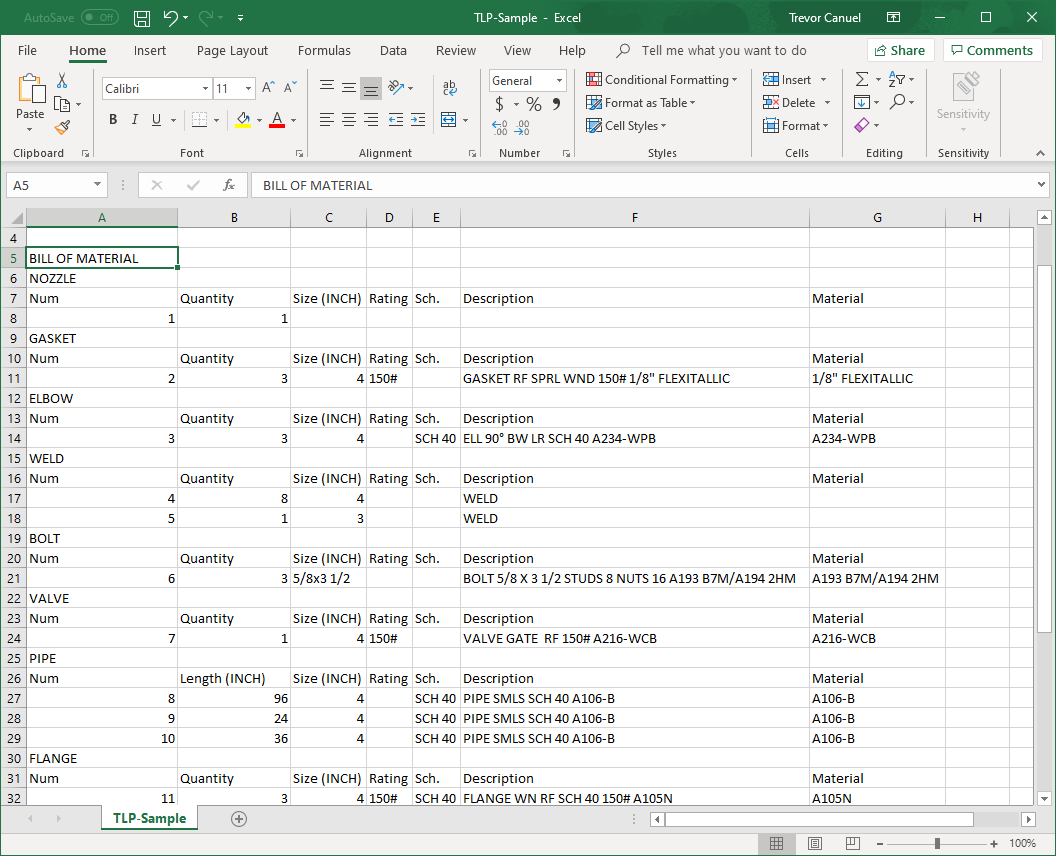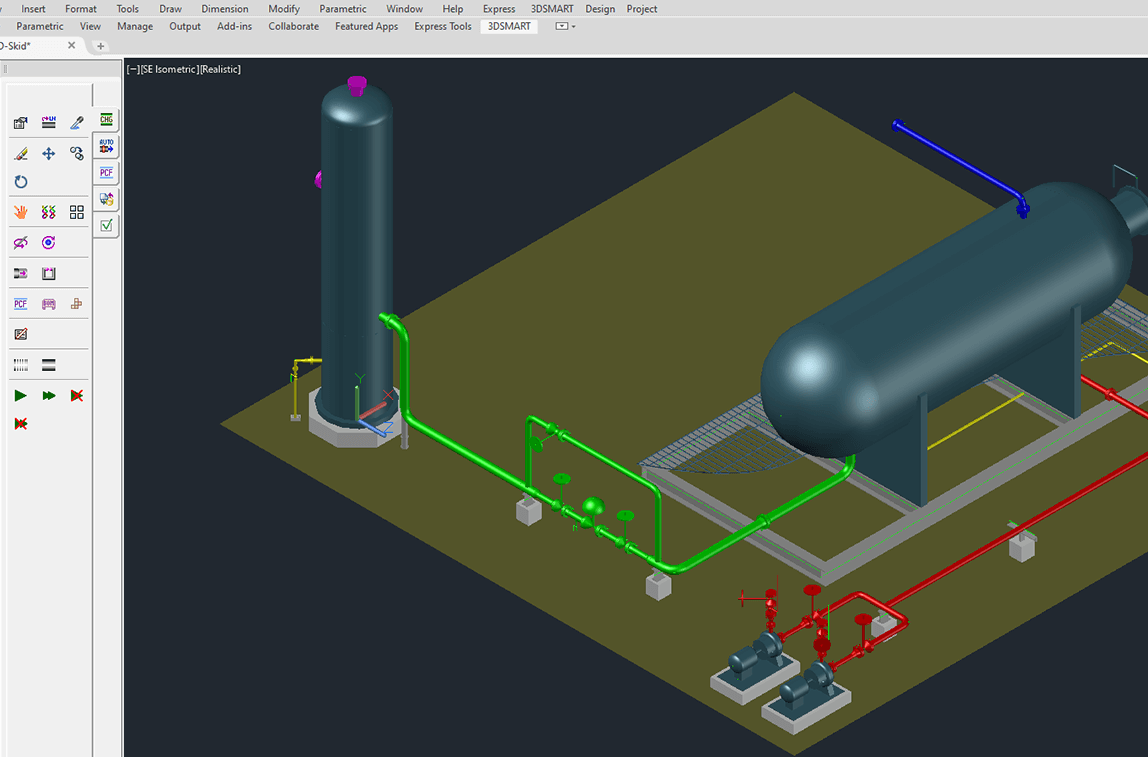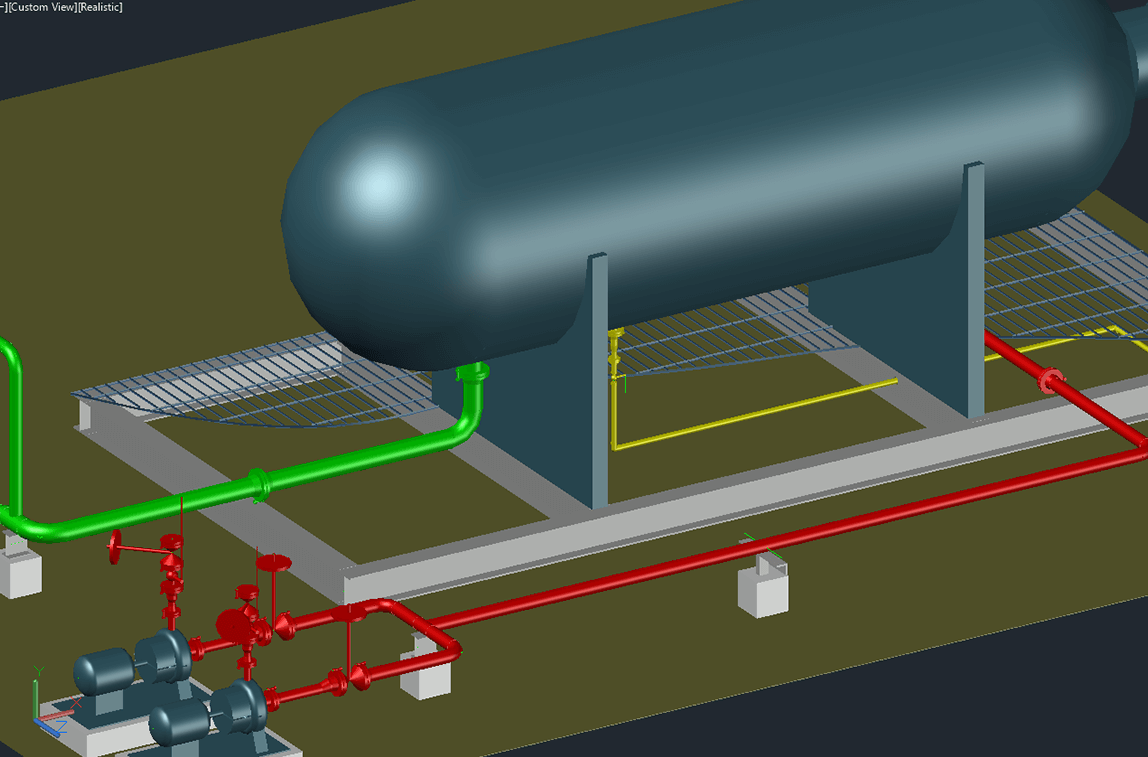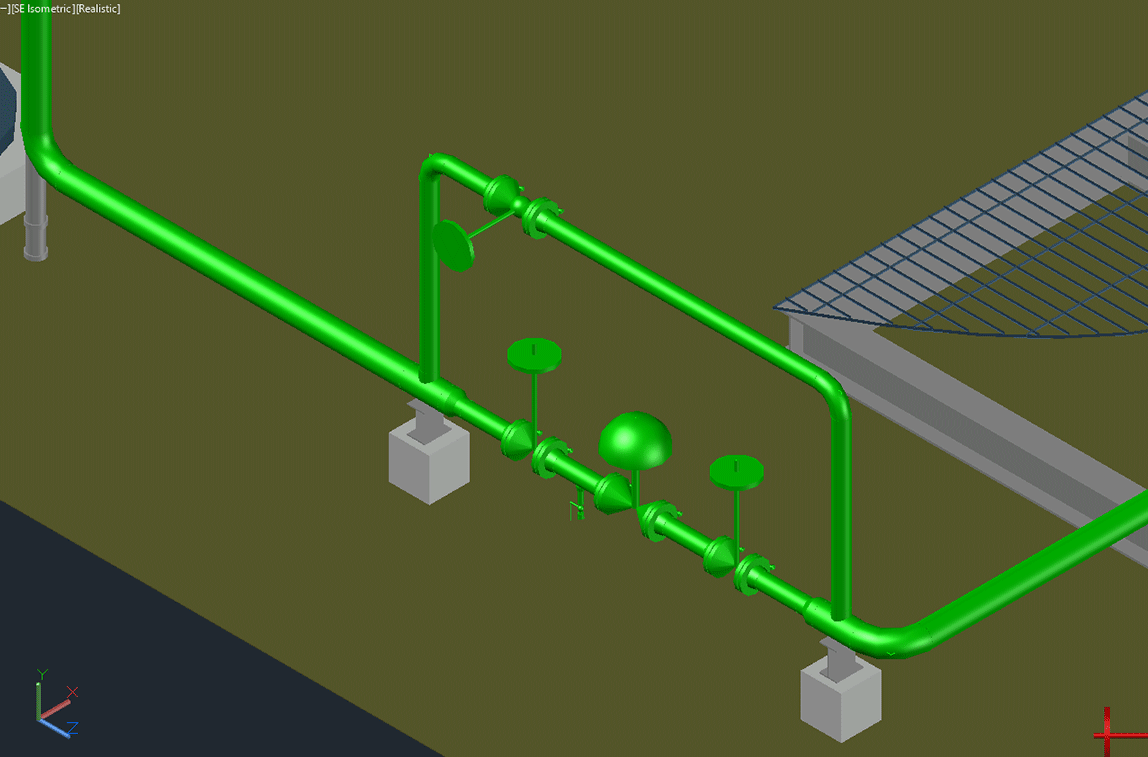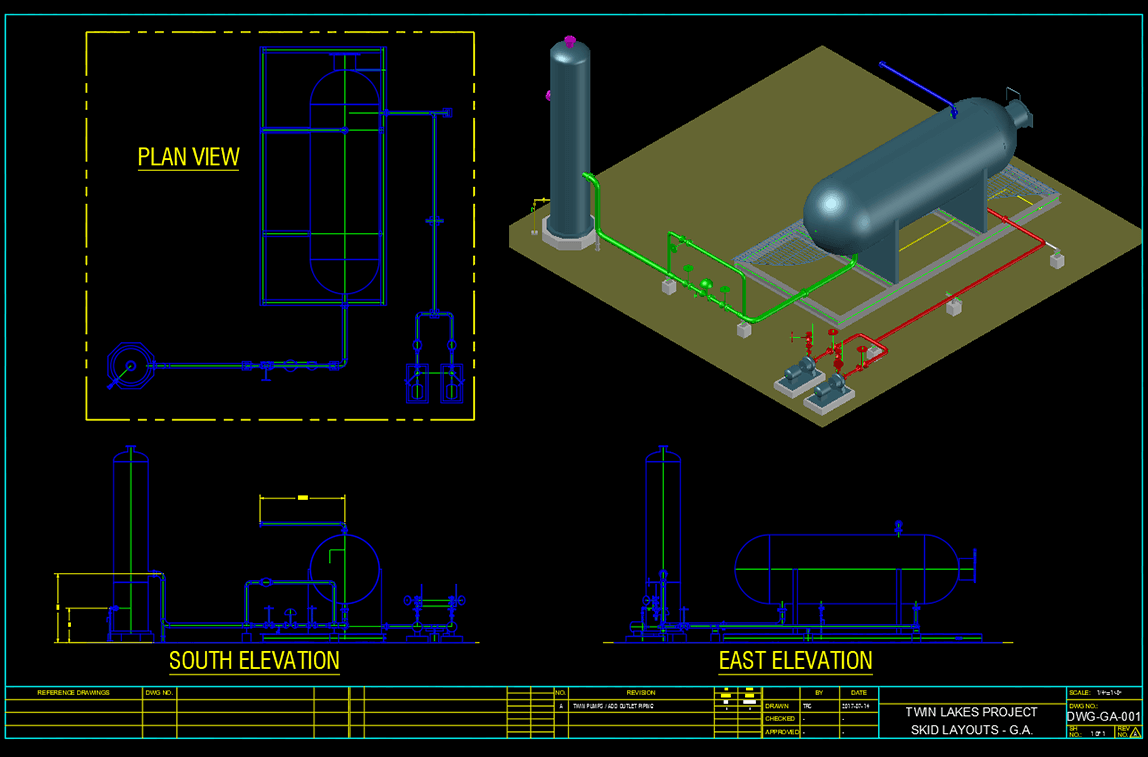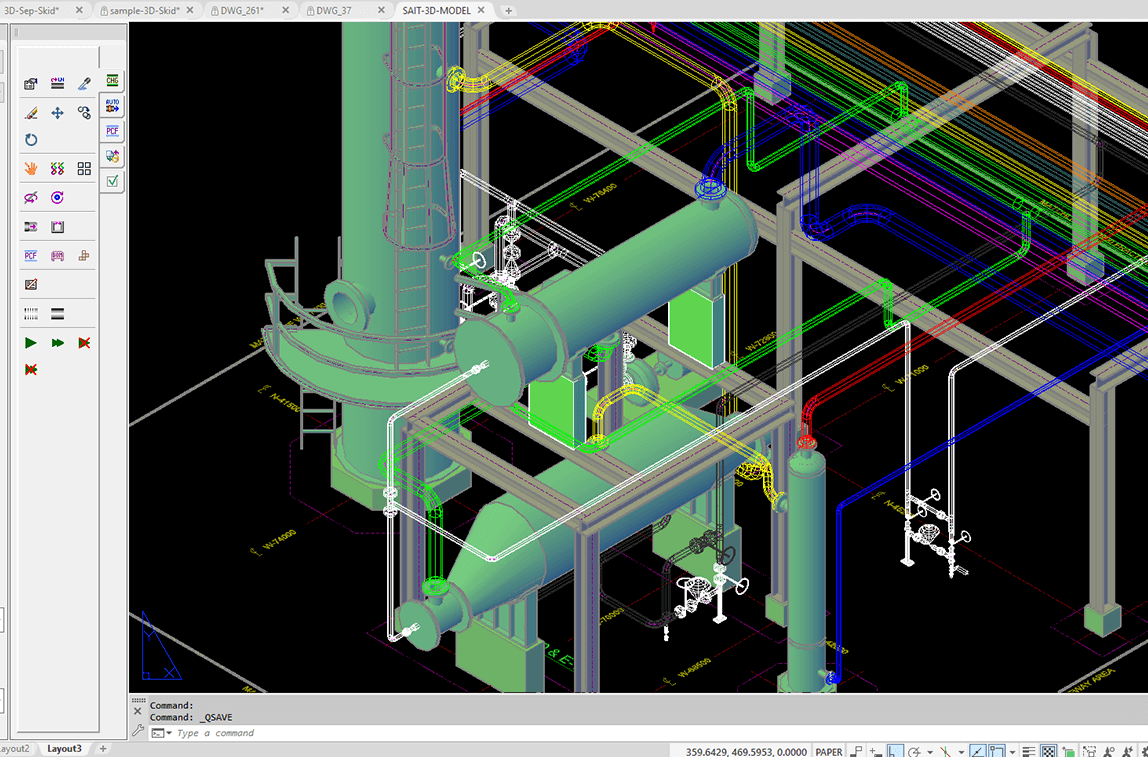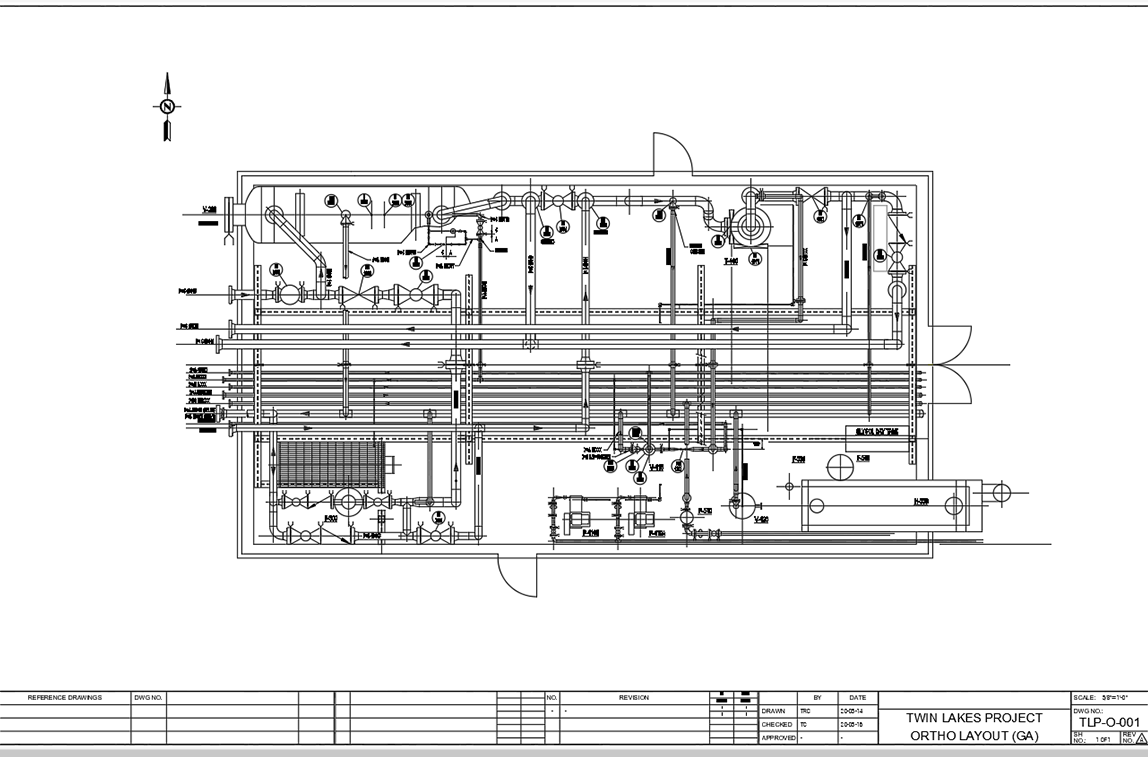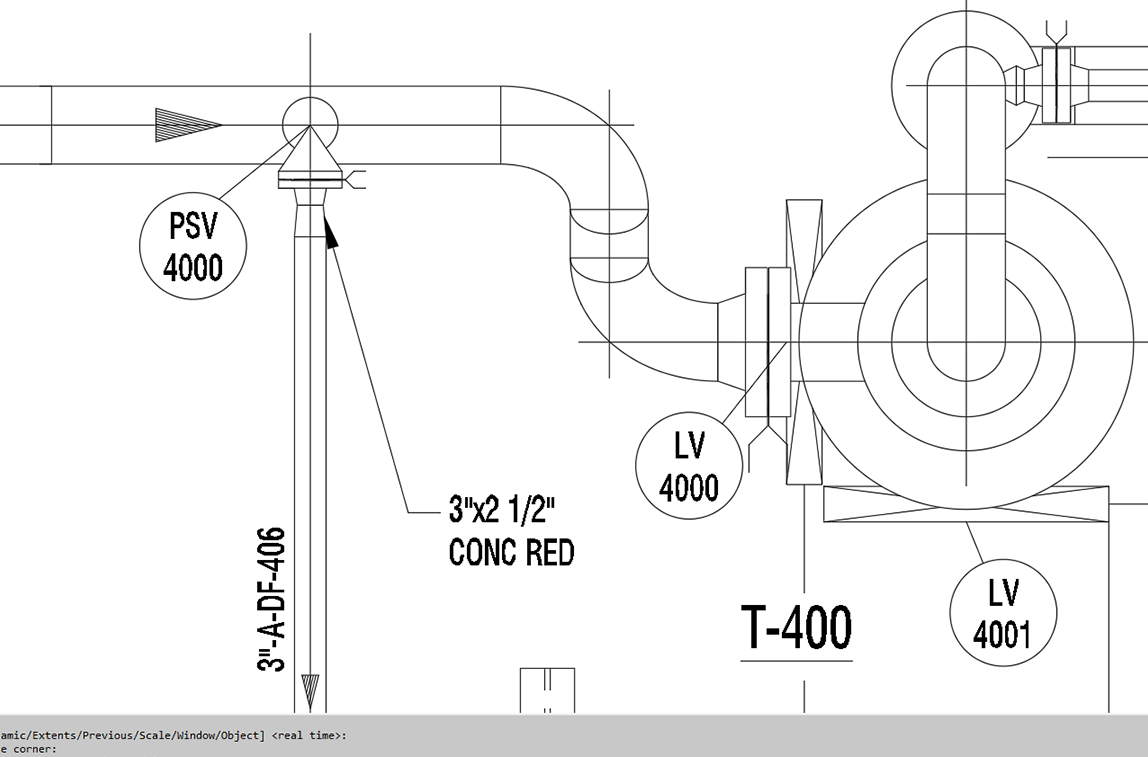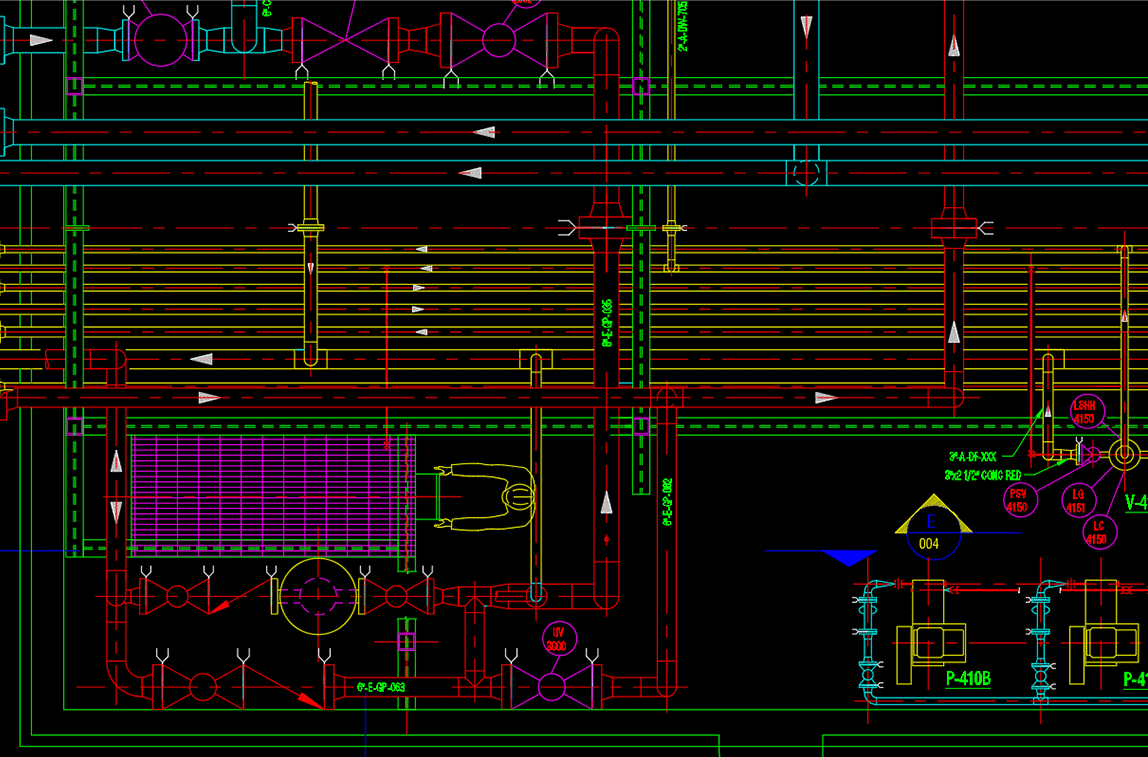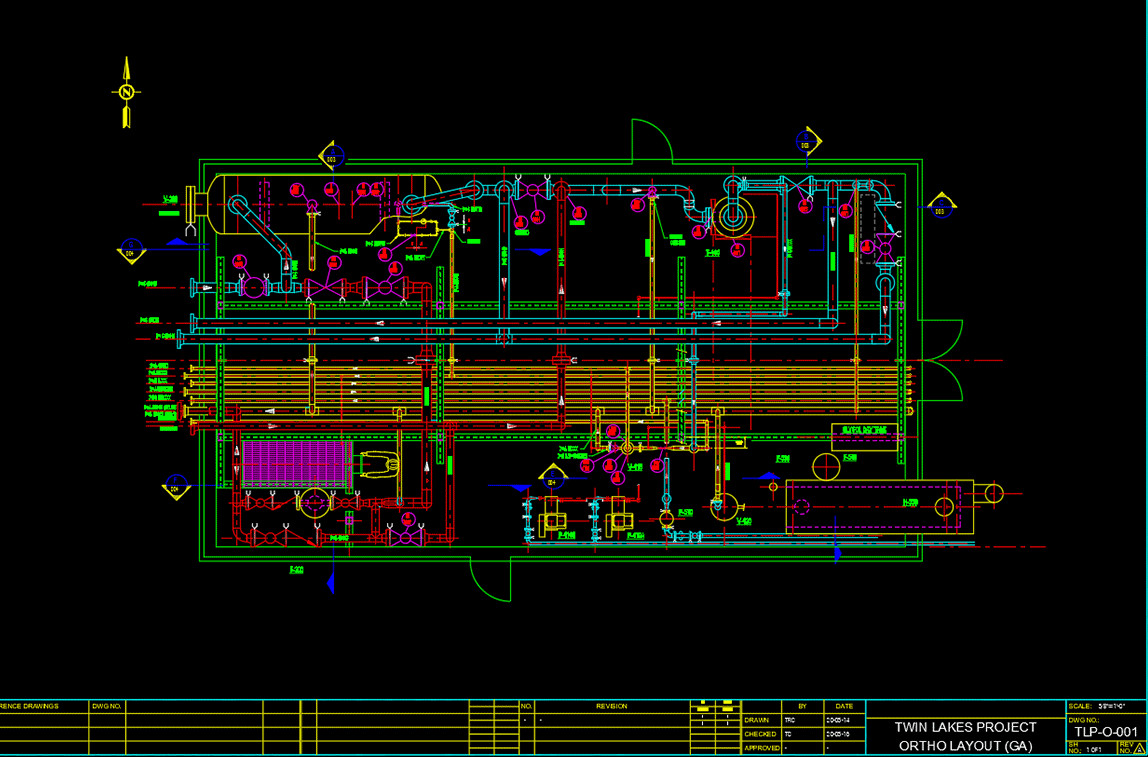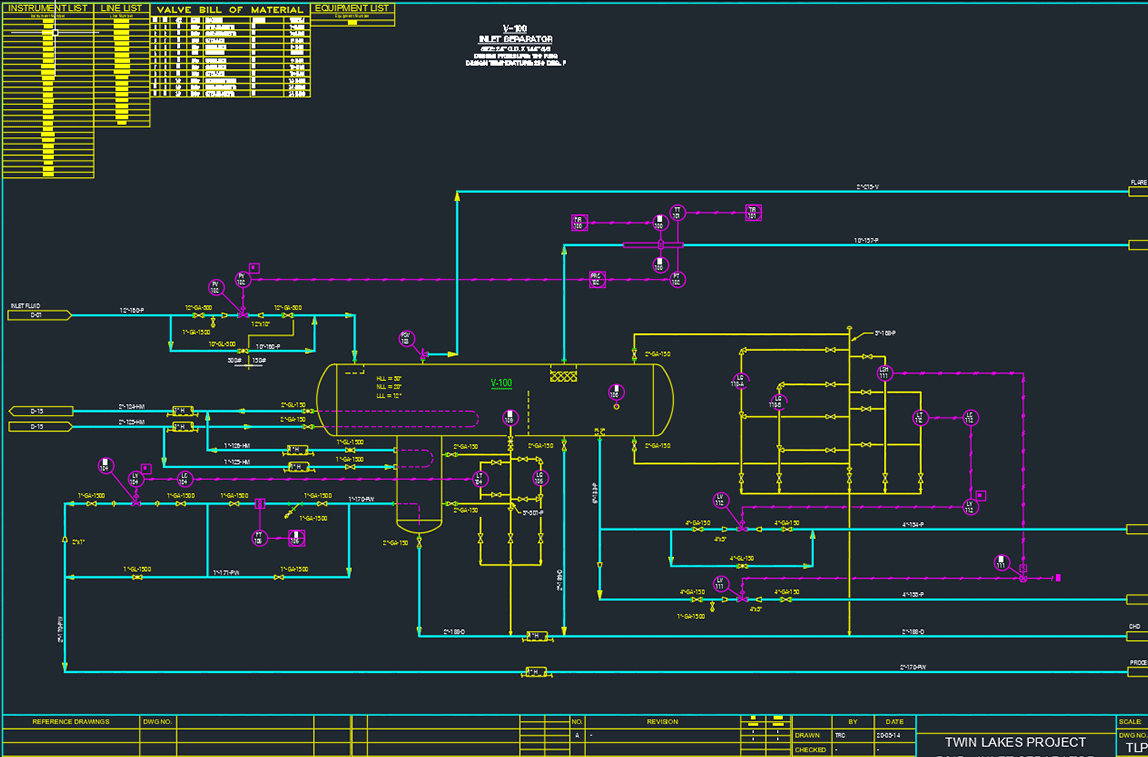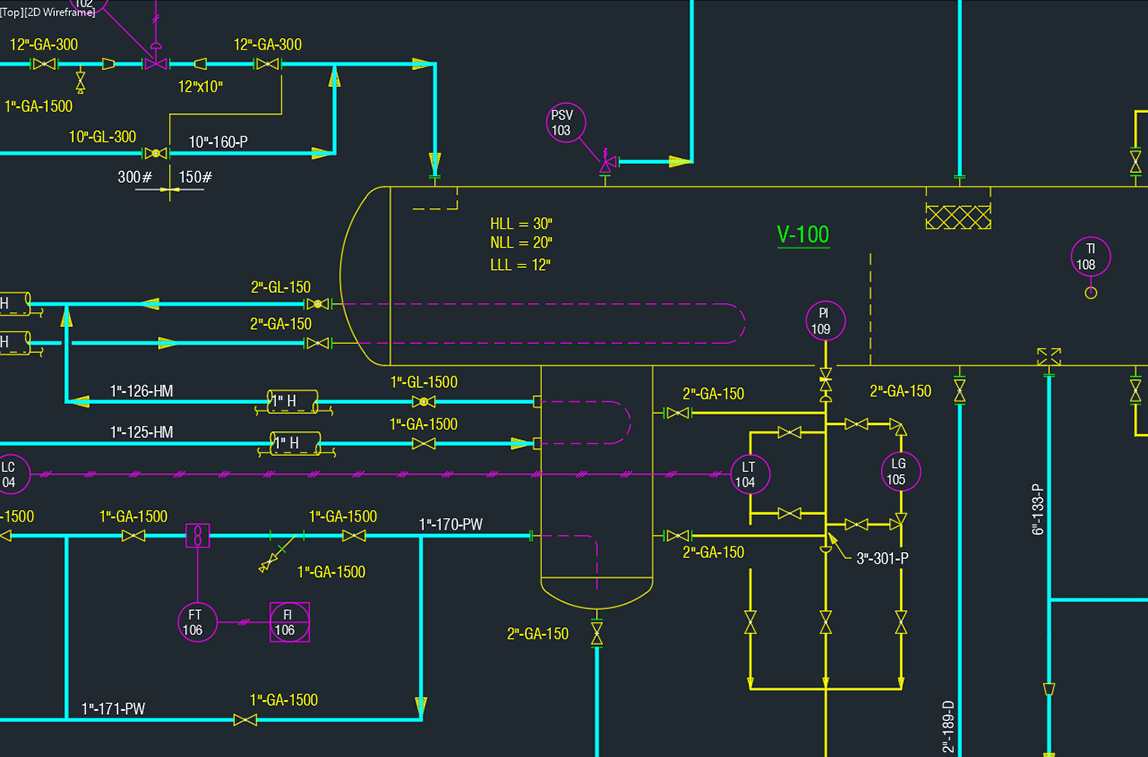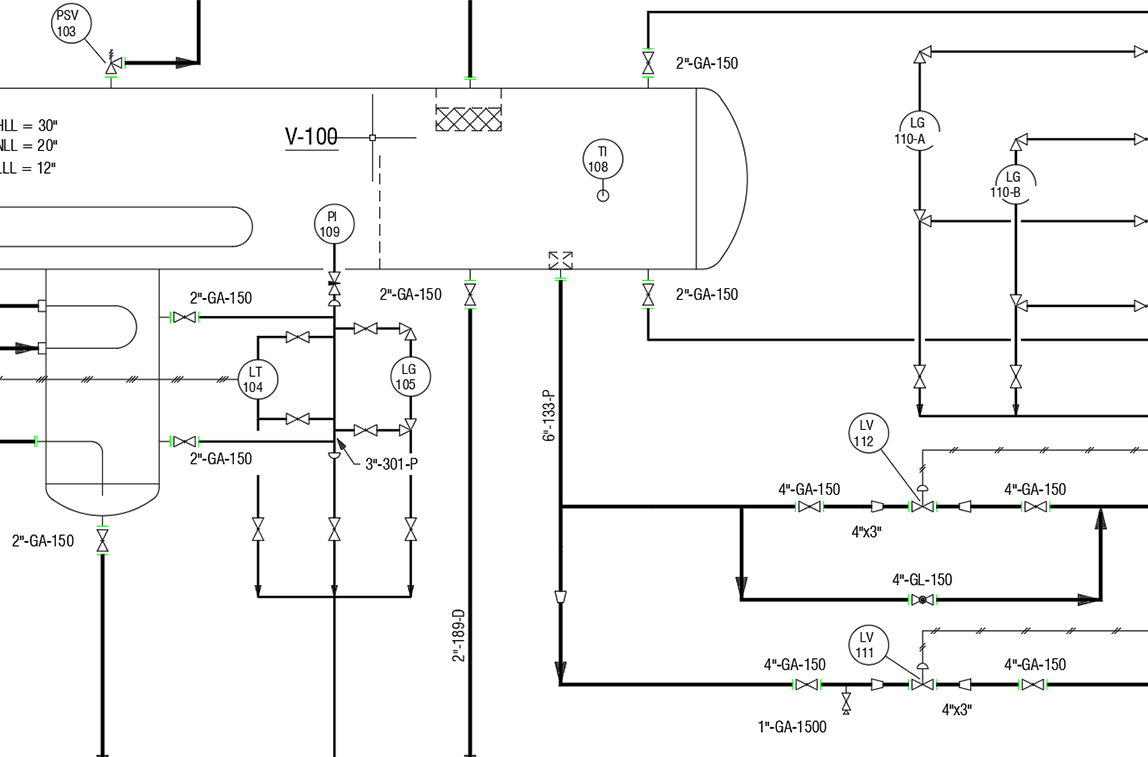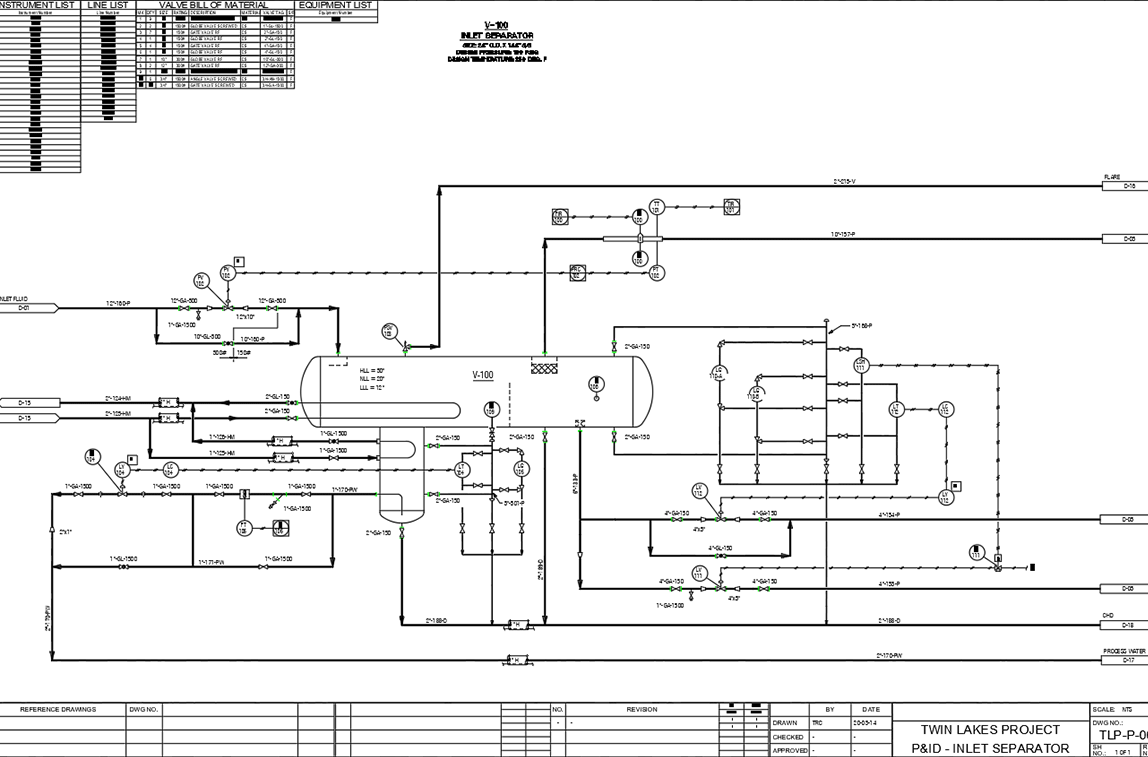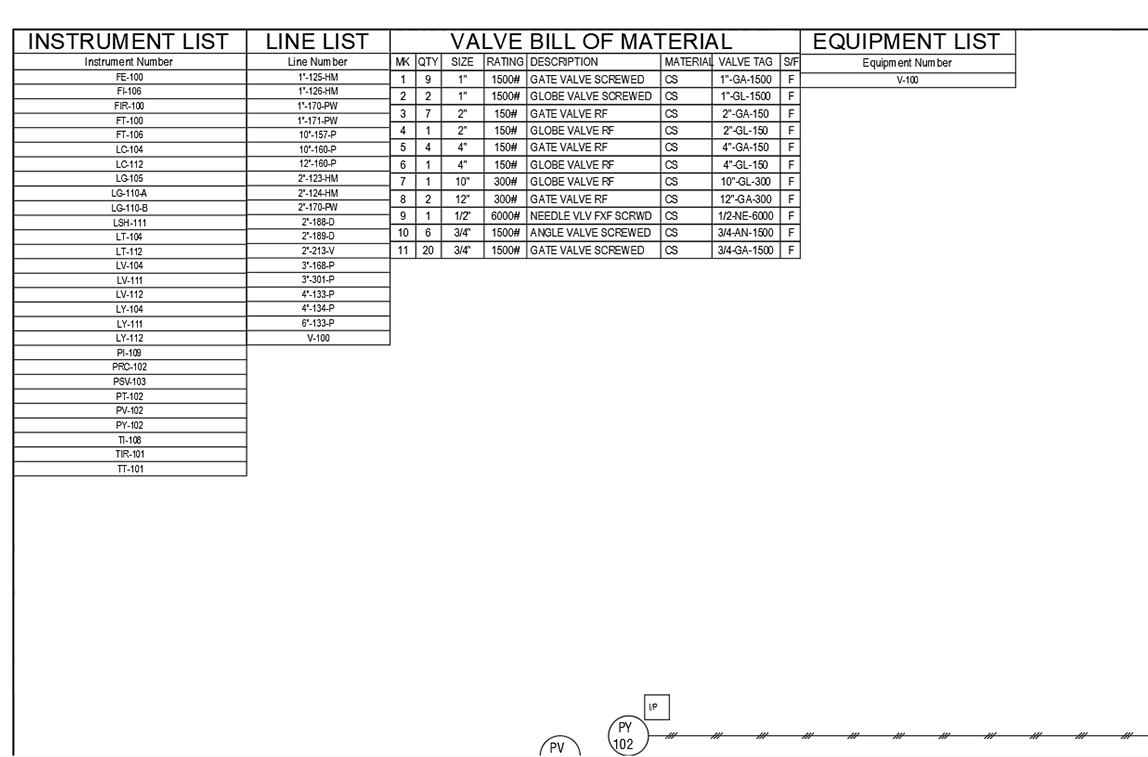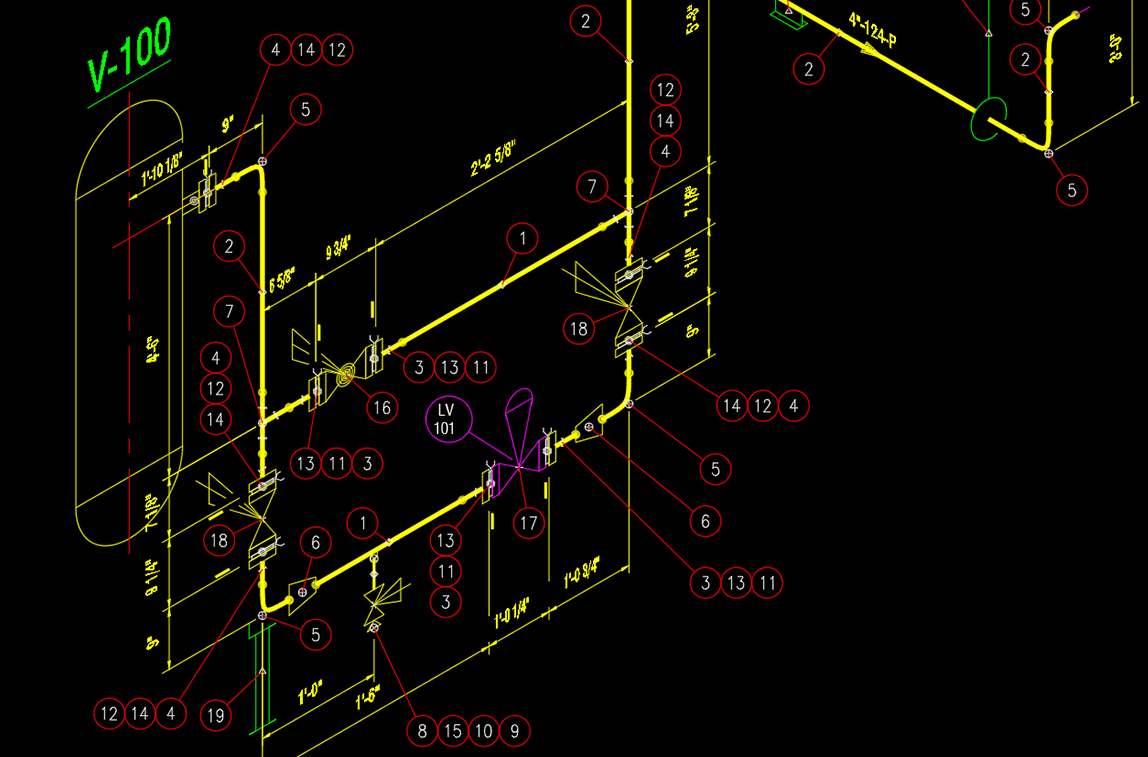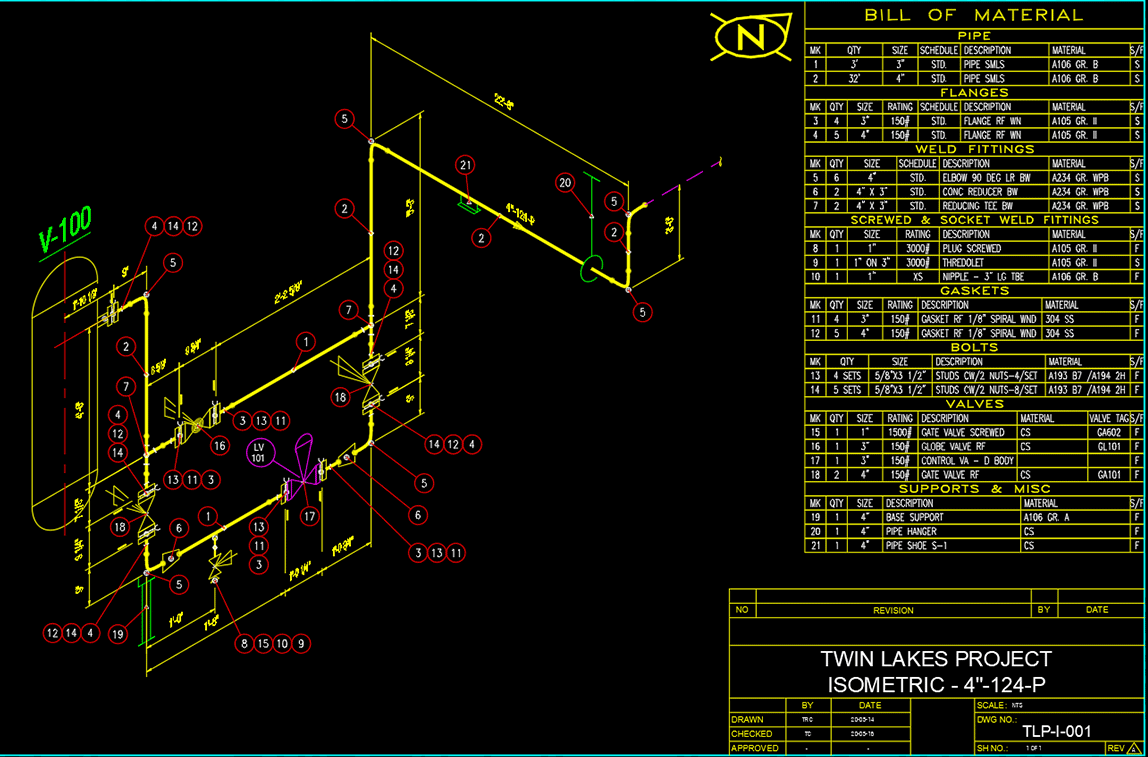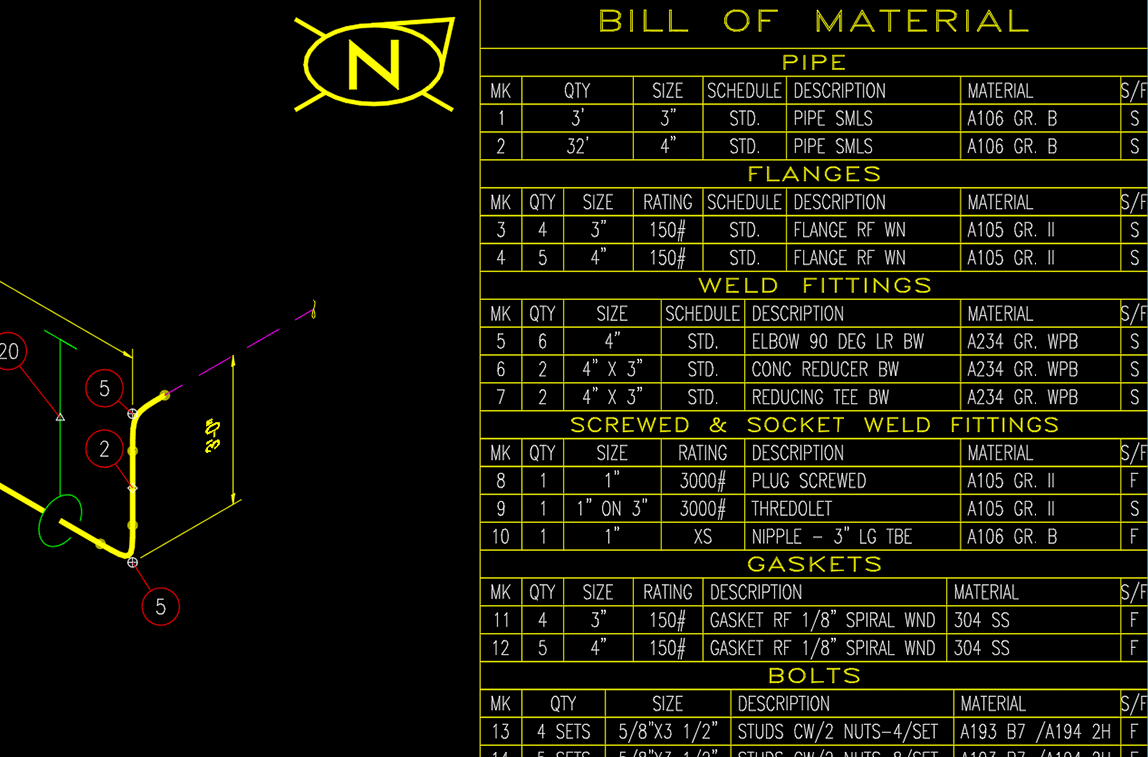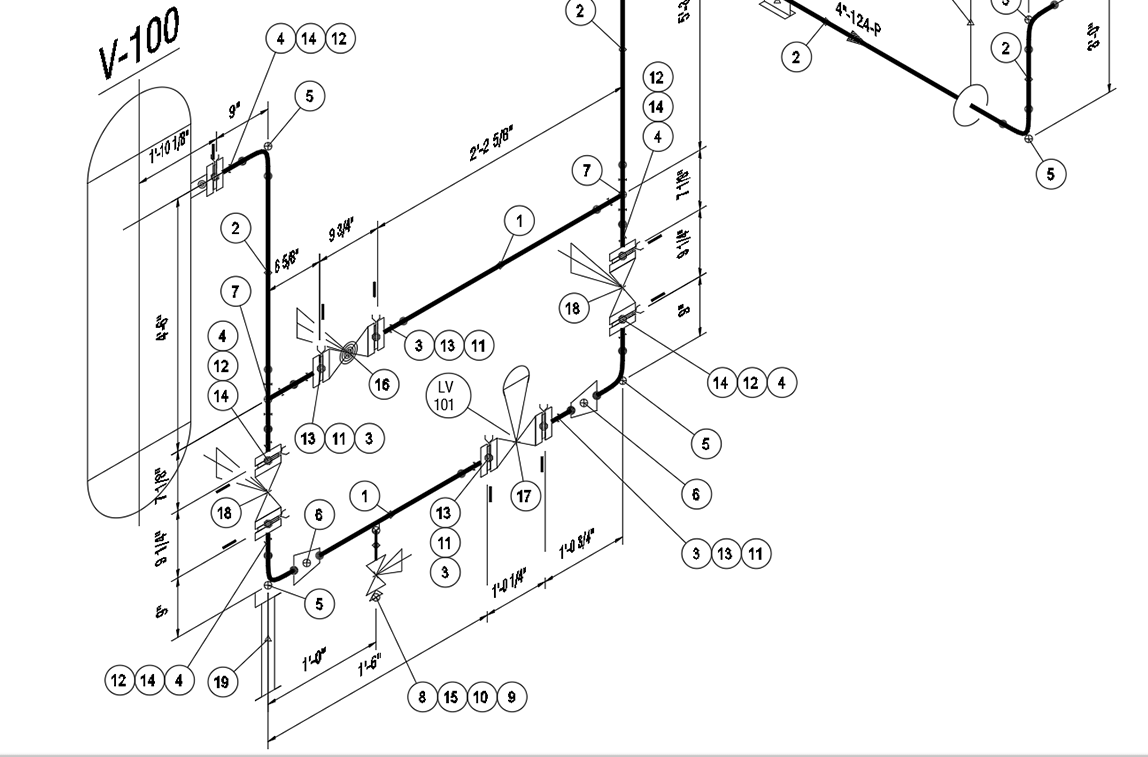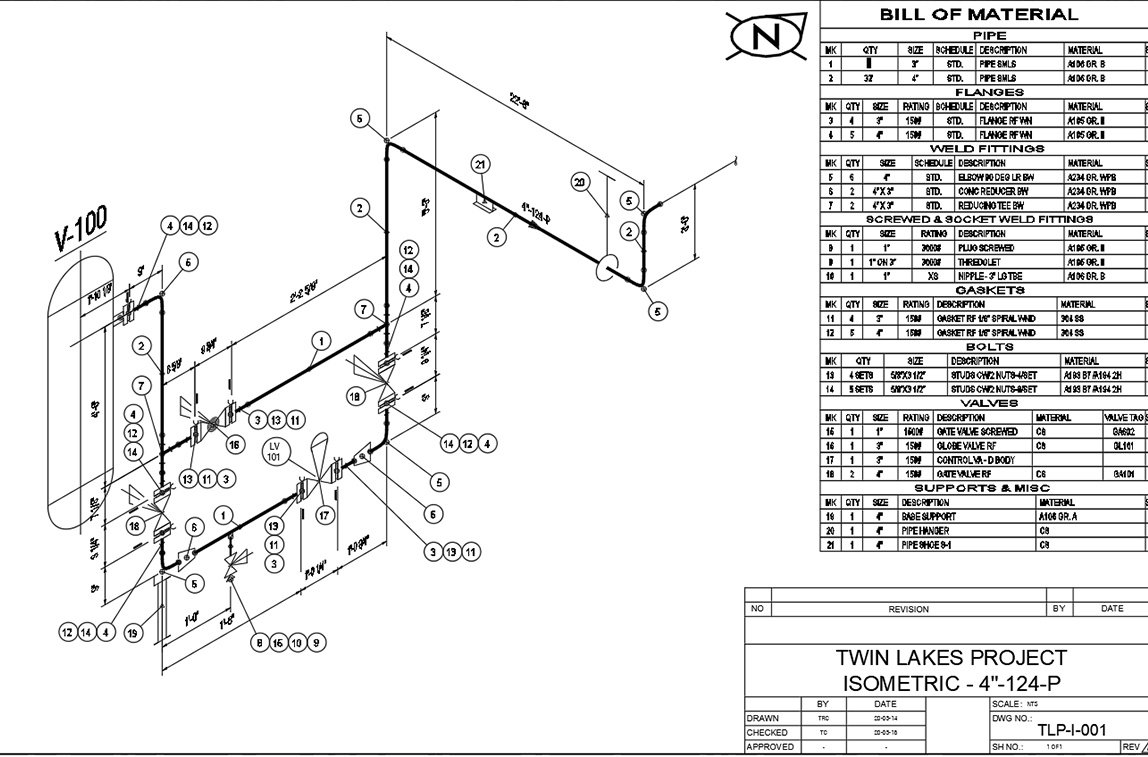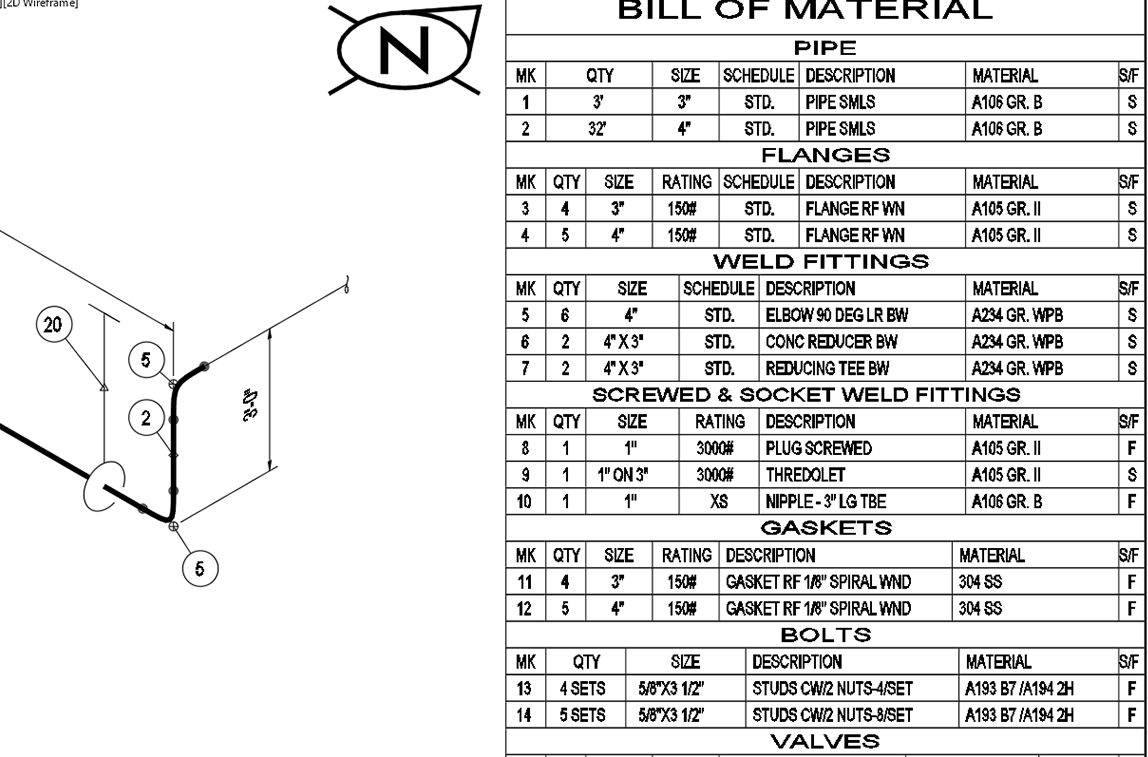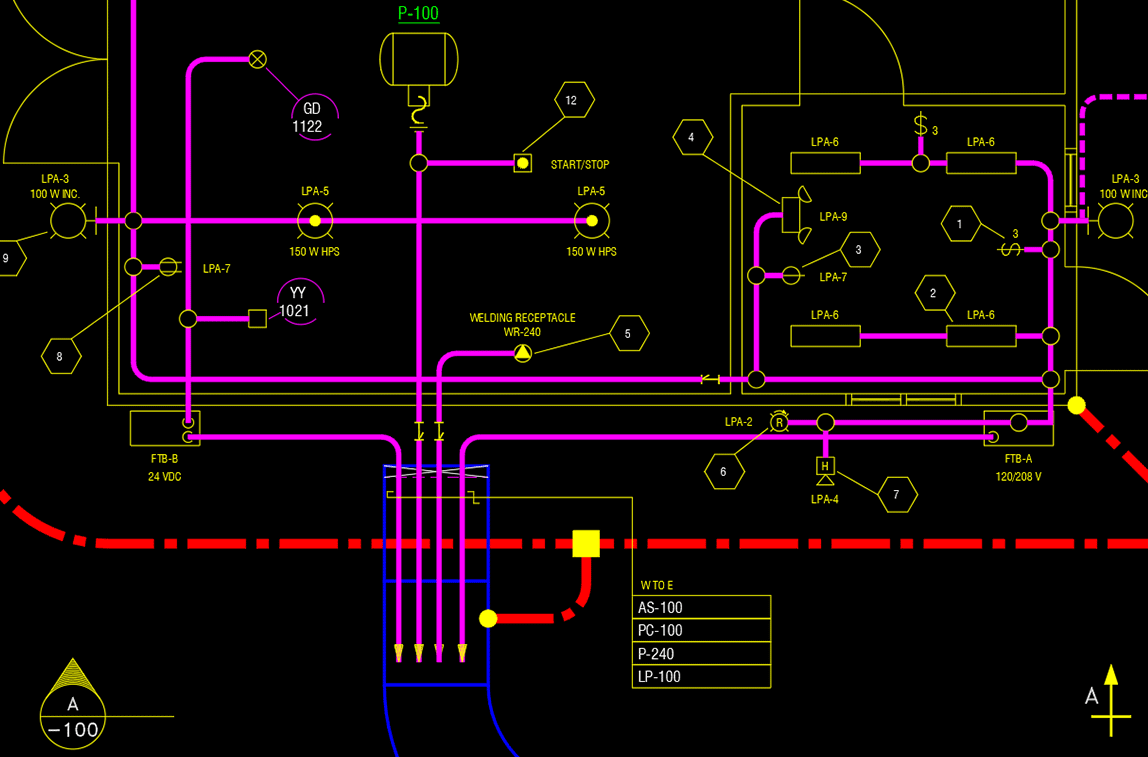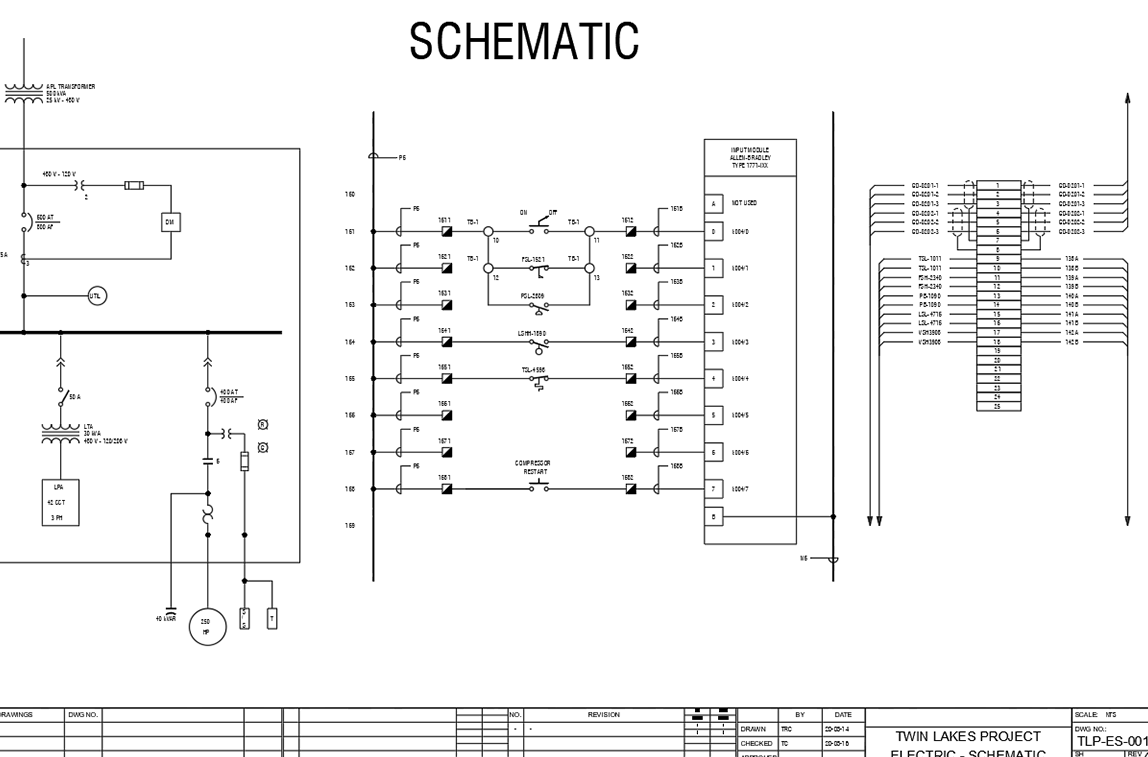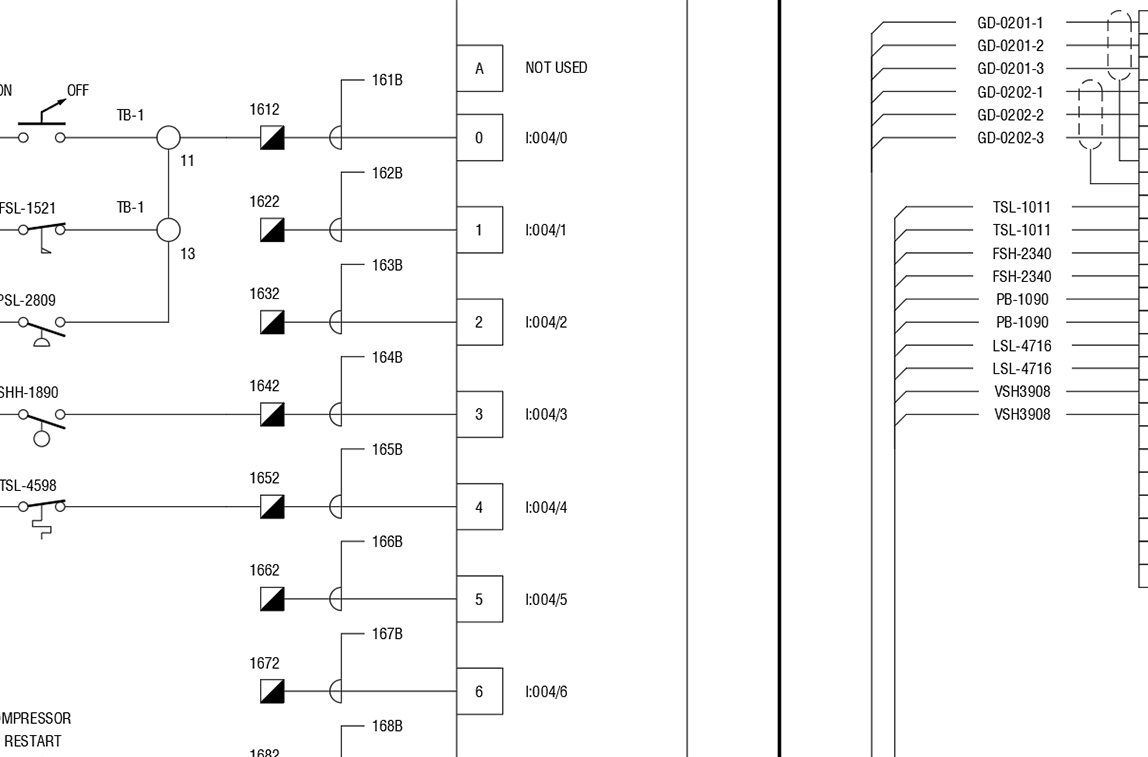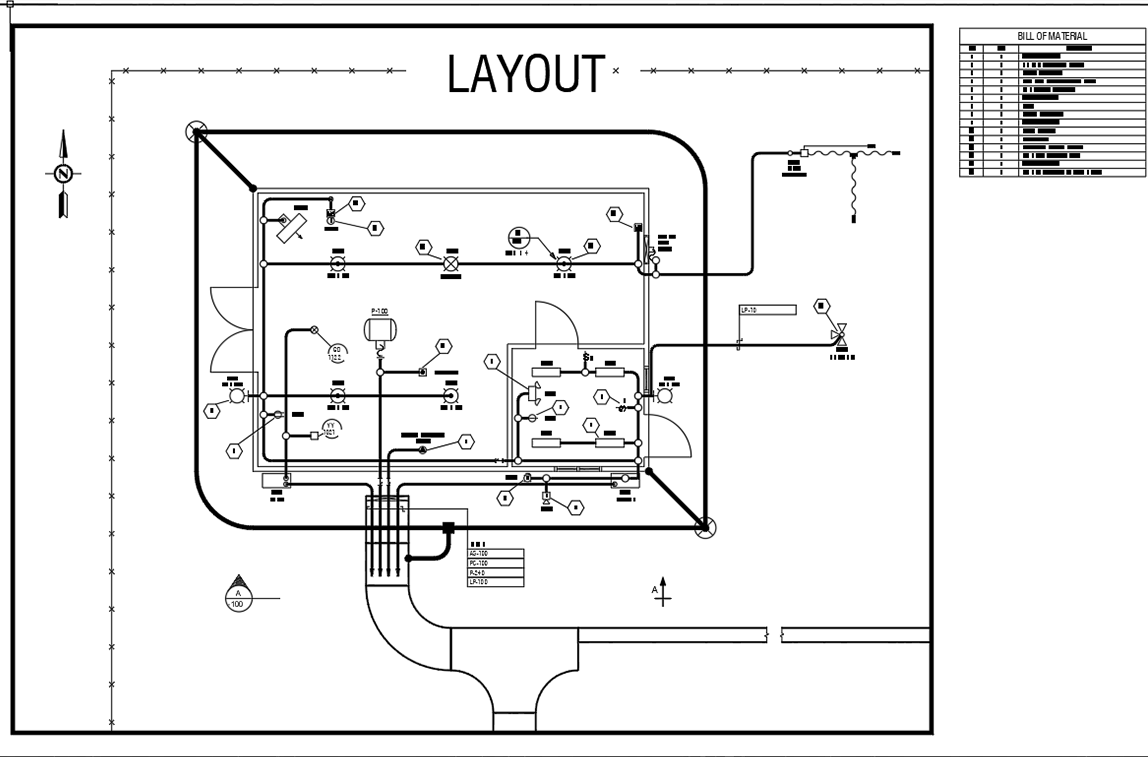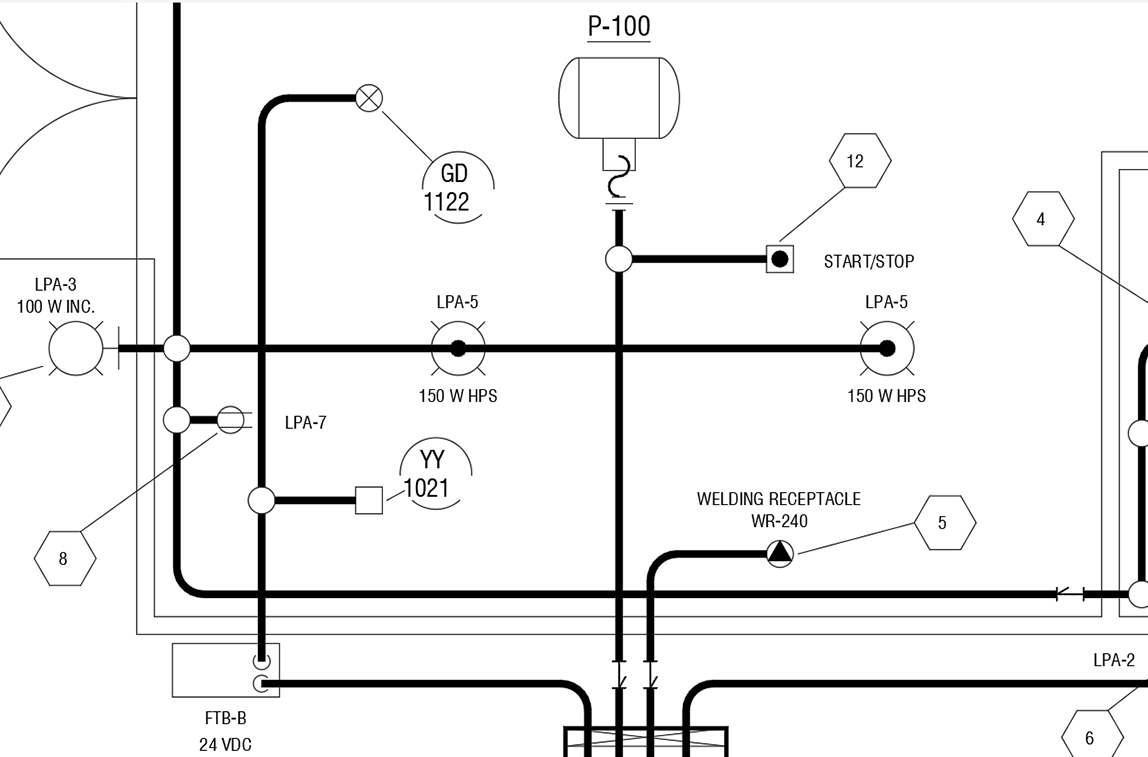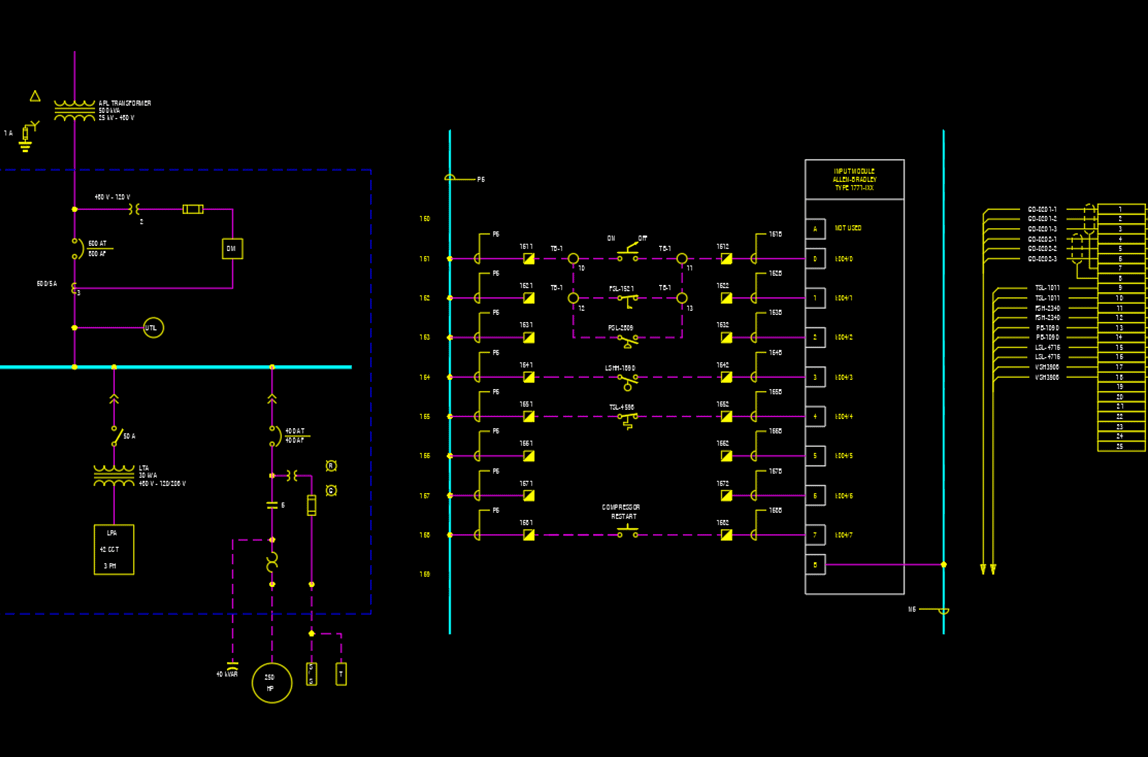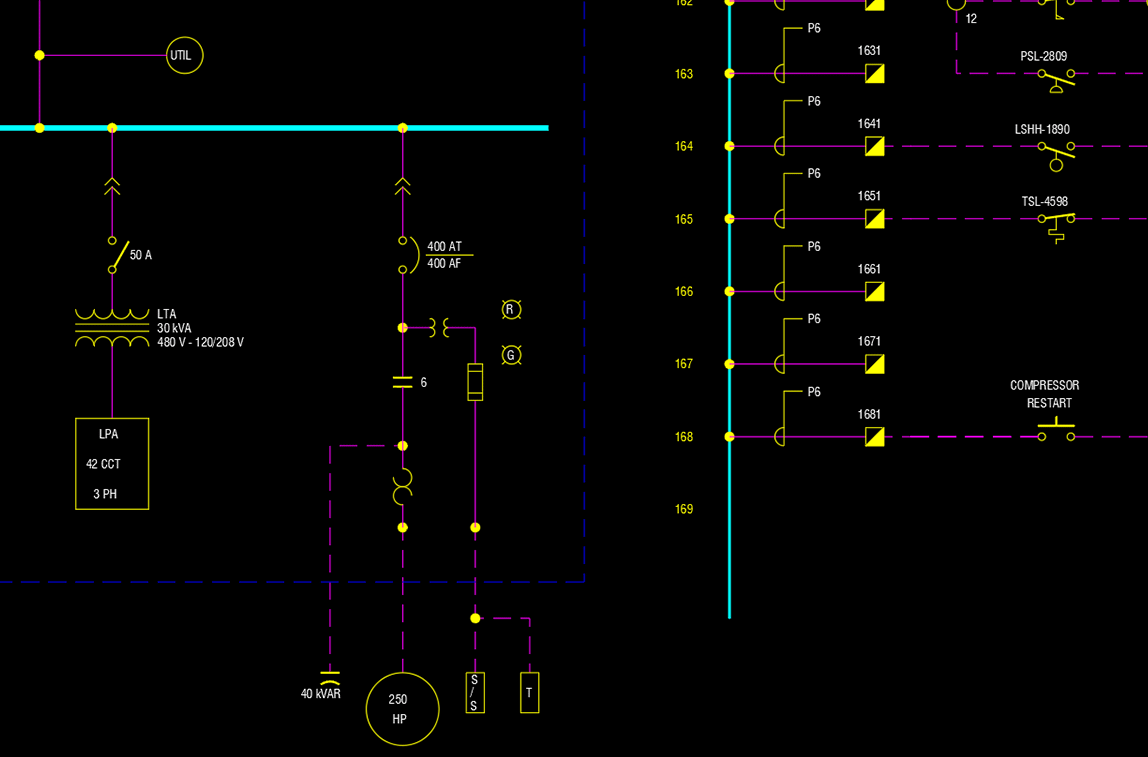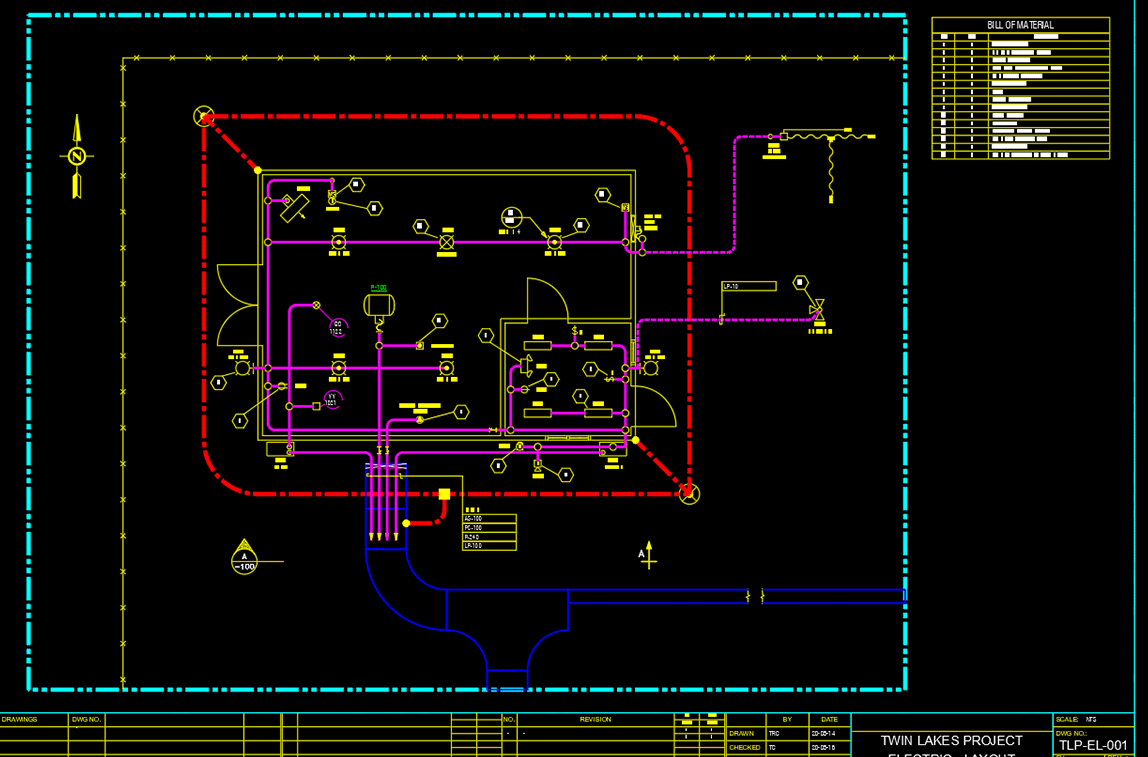Electrical drafting software
ELECTRIC is an intelligent 2D drafting software for electrical single-line diagrams, control schematics and layout drawings.
With this powerful drafting tool, you’ll have access to an extensive library of electrical symbols and components for faster, more efficient drafting. Simply select your electrical symbol or component (capacitors, transformers, relays, etc.), fill out any required data fields, and let ELECTRIC do the work for you.
ELECTRIC comes with a complete library of drawings for Single & 3-phase Lighting Panel Schedules (6-42 circuits), as well as I/O cards for Allen Bradley, Siemens, and Square D.
Like all of PROCAD software, ELECTRIC comes with many different automation tools to improve drafting efficiency as well: like, preset line types, wire tagging and cable tray layouts. ELECTRIC is essential software for anyone who likes to work smart and not hard.
- Extensive Libraries
Get a comprehensive selection of electrical symbols and components. - Automation
A range of design routines automate many of your day-to-day drafting functionality, like preset line types, drawing terminal blocks, wire tagging and cable tray layouts. There are so many productivity tools and only by trying ELECTRIC, you will appreciate its capabilities in simplifying your design process. - Standards Control
The Standards Manager included with ELECTRIC helps you control drafting and design standards. You can easily create customized standards to match your project or client’s drafting and design criteria. - Additional Features
Provides many more time-saving routines and templates, including:- Comprehensive library of drawings for I/O cards for Allen Bradley, Siemens, and Square D
- Library of drawings for single & 3-phase Lighting Panel Schedules (6-42 circuits)
- Shutdown Key Template drawings for E, D & C size drawing borders (A0, A1 & A2)
- Automation for placing Terminal Blocks and wiring them
- Complete symbol set for Terminals
Included module
Standards Manager
Control project settings to ensure consistency from start to finish.
- Define project units: English, Metric
- Set scaling factors for symbols, layering and colors
- Choose border drawings to be placed in drawings
- Set dimensioning variables
View Standards Manager tutorial
Powered by AUTOCAD
PROCAD applications come complete with built-in AUTOCAD® OEM 2021 providing you with exceptional CAD functionality at a surprisingly affordable price.
Your staff will appreciate the ease of use and the slight learning curve. PROCAD software saves drawings in DWG™ file format making it easy to share designs with your customers, suppliers, and other project stakeholders.
Comprehensive free services
As part of commitment to your success, we provide complete services during the software implementation process and throughout the product lifecycle.
Order PROCAD and you will receive these services:
- Free same-day technical support by email, phone, or web meeting
- Free online self-paced tutorials
- Free upgrades
- Free training credits
- Regular blogs and newsletters to notify you on the new features, upgrades, or promos